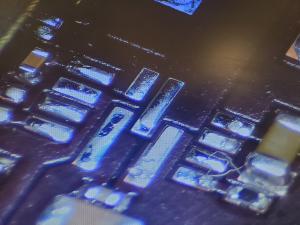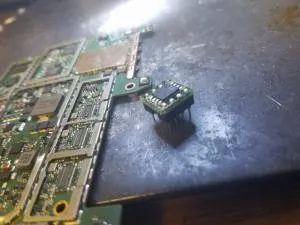Microsoft Surface Pro Repair Services
Microsoft Surface Pro Repair Service
The Microsoft Surface Pro is a sleek, innovative gadget—but when it breaks, few are willing to tackle its notoriously challenging repair. Its delicate assembly and myriad tiny parts with a notoriously poor repair-ability design have discouraged many. At TDR, however, we have mastered the art of Surface Pro repair.
Surface Glass Repair w/ Digitizer
One of the most common issues is a dead or cracked screen. Our affordable screen and digitizer replacements bring your Surface Pro back to life quickly.
No Power While Charger is Plugged In
Even when the charger is connected and its light is on, your Surface Pro might not power on. This issue often signals internal component failure.
Troubleshooting:
- Press and hold the power button + volume up for 15 seconds, then quickly tap the power button.
- Alternatively, remove the charger, press and hold the power button for 30 seconds, wait 10 seconds, and press the power button once.
- If these steps fail, a motherboard repair or replacement of components (such as burnt capacitors, MOSFETs, or diodes) may be necessary.
No Power When Charger is Removed
In some cases, the device works well when plugged in but shuts off immediately once the charger is removed.
Troubleshooting:
- Check the battery health in Windows.
- If the battery is healthy, the issue may lie with the motherboard.
- If the battery is failing, a battery replacement is required.
Table of Contents
- Charger Port Replacement
- Surface Pro Stuck on the Windows Logo
- Models: Surface Pro 6, Surface Pro 5, Surface Pro 4
We also offer screen repair, headphone repair, and much more for Microsoft Surface devices. For further details, please visit our Microsoft Surface Repair Blog.
In-Depth Diagnostics
When a Surface Pro reaches our lab, we perform a full diagnostic. For example, one unit showed a voltage leak on the 0V line. Using a multimeter, we discovered a leak and subsequently replaced the power IC chip along with several capacitors—restoring proper voltage and full functionality.
Surface Pro 5 No Charge Light
Another common issue is the Surface Pro 5 not charging, even though the battery icon appears when attempting to power it on. This indicates a no-charge issue rather than a complete power failure. The repair process involves removing the screen, diagnosing a short on the 12V rail, and replacing defective diodes, bridges, and capacitors.
Surface Pro 3: A Tough Case
One challenging case involved a Surface Pro 3 sent in for screen repair and battery replacement. The initial screen replacement failed due to a bent shell, requiring a complete new shell and motherboard rework. Even after installing a new battery, further diagnostics revealed that firmware and software upgrades were necessary. Once updated and reassembled with APU cleaning and re‑thermal pasting, the device performed better than ever.
Surface Pro 3 Battery Replacement
Surface Pro 3 batteries can die, bulge, and lose charge rapidly. Our careful battery replacement process involves removing the screen, safely extracting the old battery, and reassembling the device to ensure optimal performance.
At TDR, we tackle some of the most complex Microsoft Surface repair challenges—from Surface Pro 6 to Pro 3. Our expertise and attention to detail ensure that your device is restored to peak condition. For more information or to get started, please click the "Start A Repair" button above.
Most Popular Microsoft Surface Pro Videos
Stuck at the windows logo! This Microsoft surface pro repair is not easy. - YouTube
Duration: 00:00:56
MS Surface Pro 5 that doesn't charge. no light on charger. ( Model 1796 ) - YouTube
Duration: 00:01:00
Microsoft Sufrace Pro 4 not charging, and no charger light - repair - YouTube
Duration: 00:01:00
Common Microsoft Surface Pro Repairs
No specific repair issues are listed for the Microsoft Surface Pro yet.
Please contact us or start a general repair request below.
Start a Repair RequestMore Microsoft Surface Pro Videos
First look on the surface pro 5 Chip on Chip SSD repair-ability (data recovery) - YouTube
Duration: 00:01:00
Once batteries bulge up you need to replace them! ASAP #shorts #surfacepro - YouTube
Duration: 00:00:45
Microsoft Surface Pro 4 previously fondled... #shorts - YouTube
Duration: 00:01:00
Microsoft Surface Pro 5 Battery replacement - YouTube
Duration: 00:00:36
I can't repair them all, but I'll try! Microsoft surface pro 4 repair attempt... #shorts - YouTube
Duration: 00:01:00
Surface Pro 7 - shattered screen 😴 #shorts #youtubeshorts #short - YouTube
Duration: 00:00:41
Surface pro 4 bulging battery replacement - YouTube
Duration: 00:00:59
DIY repair fail. Surface Pro systems are not for the novice. - YouTube
Duration: 00:00:58
Sharing a small trade secret, how to remove the surface pro screen... #bluecard - YouTube
Duration: 00:00:28
Microsoft Surface Laptop with a serious problem.. - YouTube
Duration: 00:00:53
Completely dead Surface Pro, Can we fix it? - YouTube
Duration: 00:00:56
Surface Book Bulging Battery & Discolored Screen. Fixed. - YouTube
Duration: 00:00:54
Bad Batteries Straight From Manufacturer - Surface Pro 4 - YouTube
Duration: 00:00:59
Surface pro 5 screen and battery replacement... - YouTube
Duration: 00:00:59
Surface Repair, Video cut, Tiktok hacked! - YouTube
Duration: 00:00:44
Surface Pro 3 Screen replacements - YouTube
Duration: 00:00:59
Surface Pro Not powering on, completely dead. (Fixed) - YouTube
Duration: 00:01:00
Microsoft Surface Pro Photo Gallery
Ready to Fix Your Microsoft Surface Pro?
Don't wait! Get a fast, reliable repair from our expert technicians. Click below to start the process online.
Start Your Repair Now