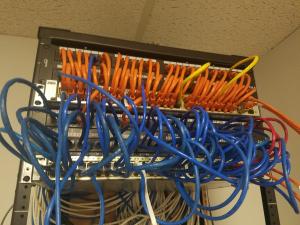Cisco Switches & Routers Repair and Format Service
Expert Diagnosis, Repair, and Recycling for All Cisco Devices
We will diagnose all Cisco switches and routers. Our experienced team fixes both software and hardware issues, and we take great care cleaning sensitive data from every device. In addition, we proudly recycle Cisco switches to give them new life.
Common Issues We Address
Hardware Issues:
- Broken Ports
- No Power on PoE Ports
- No Boot
- No Power on Cisco Device
Software Issues:
- Incorrect VLANs
Table of Contents
- Segmented Network
- Improper SSH Encryption
How To Format Your Cisco Switches
Follow these detailed steps to achieve a clean flash on your Cisco switch or router:
- First, download a copy of your firmware from the Cisco website. For beginners, the IP BASE version is typically sufficient.
-
Power on the switch or router in "safe" mode. At the prompt, type:
flash_init -
Format the flash using the command:
format flash: -
View the folder contents with:
dir flash: -
Set the baud rate to 115200 to enable fast transfer:
set BAUD 115200 -
Issue the command:
copy xmodem: flash:name_of_downloaded_firmware_here.bin– make sure to use xmodem to transfer the file over as the switch will be waiting for the bin file. -
Set the boot command with:
set BOOT flash:name_of_downloaded_firmware_here.bin -
Unset the baud rate with:
unset BAUD -
Finally, issue the command:
bootto start the system with the new firmware.
Following these steps will properly refresh your Cisco device with a clean flash.
For any additional help or inquiries about our Cisco services, please contact us. We are dedicated to ensuring your network devices run smoothly and efficiently.