SU-37553-3 Error Code Repair Service
Published: Mar 25, 2025



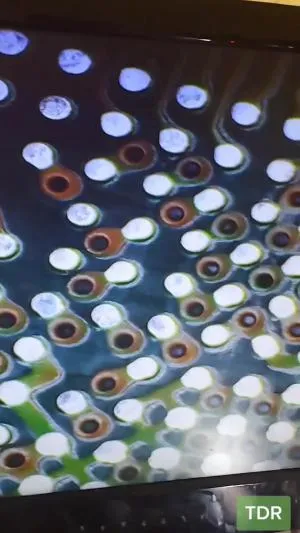
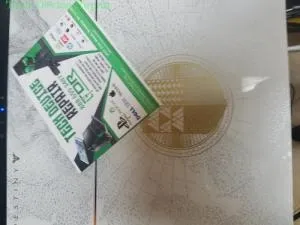
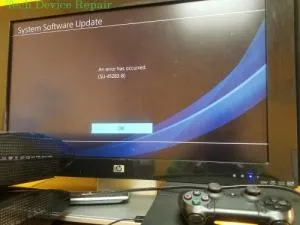
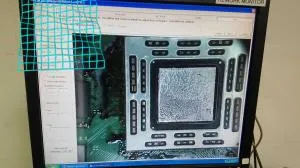
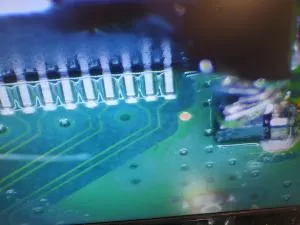

Did you accidentally break your PlayStation 4 and don’t know what to do? Have you tried sending your Sony PS4 in for repairs only to get a poor response from SONY? Call us today – we repair all PS4 & PS3 problems.
We guarantee to fix 99.9% of all PS4 issues. From HDMI port problems to WLOD/BLOD issues, repair shops count on us to restore their PlayStations. Trust TDR to fix your console with unmatched expertise.
The HDMI port is the number one problem for many PS4 systems. Although it’s unclear why the port breaks so easily, we quickly and painlessly replace it with a top‑quality unit.
From disc ejection issues to laser malfunctions that cause frozen or stuck games, we disassemble and repair the PS4 Blu‑Ray drive—ensuring your system reads discs properly. Get your Blu‑Ray laser replaced today!
The “Blinking Light of Death” (BLOD) is a common PS4 problem often caused by overheating or faulty internal connections. Whether you’re experiencing no video, no audio, or inconsistent power signals, our expert techniques—including reflow/reball repairs—can fix these issues.
Top reasons for a PS4 that won’t turn on include: no beeping at all, only eject button beeps, brief blue light flashes, or a continuous blue/white light. We repair 95% of no‑power issues with advanced diagnostics.
In addition to HDMI and power issues, we also address:
Regular system cleaning can prevent major repairs. Our PS4 Cleaning Service is designed to remove dust and debris that may cause overheating or hardware malfunctions. We recommend cleaning your console every six months—or more frequently in dusty environments.
Many issues can be avoided with proper maintenance. We strive to keep repairs affordable while safeguarding your saved data, though data retention is not guaranteed.
We also offer TDR Refurbished PlayStation 4 systems and a cost‑effective mail‑in repair option, which is guaranteed to be the cheapest repair route. Free diagnostics mean you only pay for shipping and handling.
For more details on our repair process, please visit our PS4 Repair Blog.
Don’t let a broken PS4 hold you back. Contact us today and experience the TDR difference with fast, reliable, and affordable repairs.
Start a RepairDuration: 00:01:00
Duration: 00:01:00
Duration: 00:01:00
We fix a wide range of issues for the PlayStation 4. Here are some common problems we address:
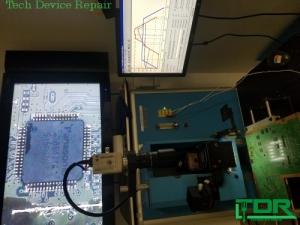
$89.00 (1.00% Off)
The PlayStation 4 system can and will suffer from a White Light Of Death (WLOD) issue. This means your PS4 is on with a constant white light while no video is displayed. This issue can be caused by several factors. Common Issues Broken HDMI Port: In this case, you will need the PS4 HDMI Port Repair Service. The official WLOD issue where the port is perfect, but a motherboard fault prevents any image. Issues with the MN Panasonic HDMI chip. How to Troubleshoot Follow these steps to identify the problem: Buy a new HDMI cable and test it. Wiggle the HDMI cable slightly; if your TV shows a signal, then your port is faulty. Get the PS4 HDMI Port Repair Service. Try this: Completely turn off your system, press and hold the power button, and listen for two beeps. If you see a screen afterward, then you likely don't have the WLOD. If no image appears, the WLOD is most likely a motherboard issue that requires repair. Troubleshooting Video If all else fails, send us your PS4 and we will fix it! PlayStation 4 WLOD Repair Blog At TDR, we have fixed the most WLOD issues for both customers and repair shops alike. Don’t waste your time elsewhere—this is the level of precision we use at TDR. Get it done right the first time! PS4 WLOD After HDMI Port Replacement PlayStation 4 White Light Of Death is no longer lethal! We bring these consoles back from the dead. If you’ve had an HDMI port replacement and still see no picture, give us a call and send it over!
View Details →
$59.00
Here at TDR, we have repaired thousands of PS4 HDMI ports over the last 10 years. We are America’s #1 PS4 HDMI port repair shop. Our advanced techniques and rigorous testing ensure that our installed ports last a lifetime – unlike other repair shops where the port may break after a week or two. We offer a warranty on all of our repairs that you’ll never need to use. Check out our quality work on our viral YouTube and TikTok channels. TDR’s HDMI vs The Other Guy’s Now the choice is yours: send in your HDMI port repair jobs to TDR, or risk it with another tech shop. If you’re looking for the best PS4 HDMI port repair service, look no further. Our repairs fix 99.9% of cases where no signal reaches your TV. And if you have replaced your port but still see no video, contact us immediately – your technician may have misplaced the port or damaged other vital chips. Troubleshooting Your HDMI Port PS4 Indicator Light: You should see a white light about 1 minute after powering on. A blue light could indicate BLOD. Inspect for Damage: Check the back of the port for any physical damage. If none is visible, avoid forcing the HDMI cable. Test Your Connections: Try another HDMI cable, test a different HDMI device, or connect your PS4 to another working TV. If all tests fail, you likely have a broken HDMI port, or in about 5% of cases, a WLOD issue. Types of Damage Bent or Broken Pins: The simplest repair – remove the old port and install a new one. Broken Supports/Legs: More complex repairs that may require additional work on the motherboard. Ripped Pads: When pads are missing, we patch the wires to restore connectivity. Missing Components: Impact can damage adjacent components, which we replace as needed. Bridged Pins: Excess solder from previous repairs can cause shorts – a problem we solve with precise micro-soldering. How to Repair a Broken HDMI Port Removal: Heat the motherboard to around 225°C to melt the lead-free solder and carefully remove the damaged port. Cleaning: Clean all solder pads thoroughly and remove all flux. Installation: Insert the new HDMI port into the cleaned slot and solder each pin precisely. Where to Get Your HDMI Port Repaired If micro-soldering isn’t your thing, send your PS4 to TDR for expert HDMI port replacement. We’ve re-repaired subpar work from other shops and consistently deliver top quality at affordable prices. With discount options available, simply fill out our repair form and let our representatives guide you through the process. HDMI Port Repair Videos Watch our repair videos to see the process in action: PS4 Slim Repair PS4 Special Edition Repair Before & After Comparisons Repair Service Cost The price for PS4 HDMI port repair varies between $39 and $109, depending on the extent of the damage and the repair work required. Contact our representatives for discount options and a free diagnostic. Get It Done Right Don’t risk a poor repair job from the competition. Trust TDR to handle your PS4 HDMI port replacement with precision and quality that lasts. Start a Repair
View Details →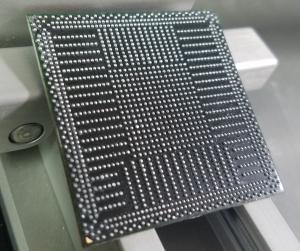
$99.00 (1.00% Off)
Service is currently on hold Overview At Tech Device Repair we have repaired all the Blue Light of Death issues. The BLOD is known as the worst error you can get on the PS4 – usually meaning you only see a blue light, with no video or audio. Sometimes the blue light comes and goes, and sometimes it stays. If you have experienced a constant or temporary BLOD, you’re in luck because we have studied the issues and can repair most of them. Types of BLOD There are 3 major types of BLOD: Type I (Instant Shutdown) When the light bar turns blue for a fraction of a second and then goes away, you experience a no-power BLOD. This issue can be caused by the power supply, the motherboard main chip APU, or secondary chips that have shorted out. Fuses may have blown and other power components might have failed. Repairability is about 80%. Type II (Blue Light 1-5 Seconds) Often triggered by a system update or sudden shutdown, this issue may be due to corrupted software on the board. We detail this on our YouTube channel as we continue to learn about the system’s encryption. Repairability is about 50%. The challenge lies in decrypting, repairing, and then re-encrypting the data—a process made difficult by Sony’s encryption restrictions. Type III (Constant Blue Light) This is the most common BLOD issue, stemming from a design flaw. With specialized equipment, we can repair it, though human error may sometimes affect the process. Repairability is approximately 95%. Is your PS4 experiencing the Blue Light of Death? Consider these tips to determine if your console is repairable (applicable for Type I & III): Trick 1 Turn off your PS4 Wait a few seconds Tap 2 tough taps on the top middle of your PS4 It may appear as if the blue light issue is resolved, but the PS4 will simply restart a few times and then crash. Do not repeat this process more than once. Trick 2 If you’ve ever tried the “Washer Method” and managed to get your system working temporarily—whether for an hour, a day, or even a month—then there’s a chance for repair. However, prolonged use of the washer method can permanently damage the board, making professional repair difficult. So what now? If you’ve temporarily fixed the blue light issue, we can permanently repair your machine using advanced motherboard re-manufacturing techniques, such as reflow or reballing. At TDR, we reveal specific details of our process upon request. When a system is reballed, data is typically preserved; however, it isn’t guaranteed as data may be corrupted during the process. Despite this, our data recovery success rate is 99% for BLOD-related issues. Symptoms & Heuristics Symptoms Constant Blue Light Blue light comes on once and goes off No video and the light keeps blinking Heuristics Some industry experts suggest that simply tightening washers can repair the BLOD. While this may work temporarily, it can result in irreversible damage. The repeated stress may misalign the components, causing long-term issues. Here is why... The APU of the PS4 can separate from the motherboard due to a tiny, hairline fracture that isn’t visible to the naked eye. This separation affects conductivity. Using washers excessively can deform the chip, the motherboard, and the solder joints, potentially causing an "eternal BLOD" where repairs become impossible. Where to Get It Repaired? You’ve come to the right place! At TDR, we specialize in advanced techniques for repairing the PS4’s BGA (the APU). Our expertise is trusted by experts in the gaming console repair industry. Request a repair quote below and call us today. If your console shows a white light instead of blue, that indicates the White Light of Death issue, which is also repairable.
View Details →
$49.00 (1.00% Off)
PS4 Cleaning Service Do not let your heat sinks get this clogged up! You need to get the system cleaned asap! Or else you are stuck with e-jet engine noise coming from your PS4. This is not only annoying, but after 6 months of the jet engines you will get the blue light of death. Now that’s a nasty repair and a very difficult fix. PS4 Cleaning Prices? Do not do it to yourselves and risk breaking the system! We offer: Original: $39 Slim: $49 Pro: $69 Do not wait – just get your system cleaned today! Before doing any repairs here at TDR, we go ahead and give the system a cleaning. So if you are getting a repair on your motherboard anyway, a cleaning will be performed – and it’s complimentary, at no extra cost. Now that is a clogged-up Heatsink! A very dirty PS4 CUH1xxx heatsink Does your system look like this? Then get it cleaned out professionally to prevent damage and avoid costly repairs to your Sony PS4. Our cleaning services are readily available for your convenience with a 24-hour turnaround time guaranteed. We do not accept any roach-infested consoles for cleanings. Previously infested or consoles with hints of roaches are also not accepted. Unfortunately, we only work on dust, dirt, thermal paste, fans, and heatsinks – all that makes the system cool properly and not roaches!! Thanks for understanding! 8 thoughts on “PlayStation 4 (PS4) Cleaning Service” Adam Nadir March 7, 2023 at 9:57 pm It’s dusty, the heat pads peeled off and there a small screw stuck in a hole. Reply | Edit TDR Webmaster March 8, 2023 at 2:25 pm No Problem. Start A Repair, and a technician will email you! Reply | Edit Roberto Soto April 30, 2023 at 12:08 pm My ps4 keeps overheating and I want to know how much will it be Reply | Edit TDR Webmaster May 4, 2023 at 1:52 am Simple just fill out the start a repair form and an email with pricing and information will be sent out to you. Reply | Edit Josie February 15, 2024 at 7:41 am Do you guys clean a cockroach infested PS4? Reply | Edit TDR Webmaster April 2, 2024 at 9:02 pm no sorry Reply | Edit Sam January 28, 2025 at 1:02 pm would you change the thermal paste to Reply | Edit TDR Webmaster February 5, 2025 at 10:41 pm All cleanings come with rethermal pasting. 🙂 Reply | Edit
View Details →$0.00
What is the CE-35888-2 Error Code? The notorious and dreaded CE-35888-2 error code… Your PS4 Blu-ray stops reading discs or ejecting them—worst yet, it stops making any noises and appears completely dead. You thought you could fix it, so you went on eBay, bought a replacement drive, had it delivered, and replaced the drive. Then, when it seems to work by taking and reading the disc, the excitement fades as the error crashes the game. Frustrated and trying different parts without success, you eventually searched online for a fix. Unfortunately, there is no fix to your issue because the problem isn’t with the drive. The PS4 system is married to the Blu-Ray drive it comes with from the factory. To repair your drive issue, you must repair the drive. For a proper drive replacement, check out our Blu-ray Replacement service. How to Fix the CE-35888-2 Error Code? There is no easy fix to this issue. Stop and locate your old drive—it is very important that you keep it. The chip on the old drive, if lost, means your drive will never come back to life! Table of Contents Here at TDR we have re-married many a system. Below is a video of how we re-marry the daughter-boards with a donor one. Now that is not the only fix… The reason you replaced the drive is because you didn’t know how to fix it. We fix the Blu-ray drive without remarrying. Why is it impossible to swap the drives as is? The PS4 Blu-ray drives on models earlier than 1215A have married chips to the board, meaning the chip and firmware must stay together to function. Sony designed it this way, and we have to work around these limitations. Do we recommend swapping drives? Never! It just doesn’t work. Unless you remarry the chips, you will end up with nothing but a bricked disc. Should you buy a drive for replacement? Maybe! In rare cases, the drive motors and spindles fail. To avoid the CE-35888-2 error, you should swap the daughter-boards from the old drive to the new one. If that works, great! If not, you’ll need to remarry the daughter-board on the Blu-ray or get it repaired—services that TDR can diagnose and repair.
View Details →
$69.00
PS4 Blu-ray Drive Repair & Replacement When your PS4 Blu-ray disc drive starts to fail, it could be a simple fix. However, in severe cases—whether due to water damage or physical damage to the drive and board—we are equipped to perform a complete Blu-ray Drive replacement. This means replacing the drive and re-marrying the chips on the board. Troubleshooting a Bad Blu-Ray Drive With your PS4 powered off, insert a CD/DVD/Blu-ray disc into the drive. The system should power up – a good sign. The motor should start spinning to take your disc in. Wait for the drive to finish loading the disc – another good sign. The drive should make sudden movements, and the disc should spin inside – indicating that it is nearly reading your disc. On your TV, a spinning or flashing CD logo should appear. Wait for it. A game icon should load. Then, press start to launch the game. If your game runs after a few seconds, your drive likely doesn’t need a full replacement. How Do We Replace a Blu-Ray Drive on a PS4? There are several steps in preparing a replacement Blu-ray drive. For models like the 1215A, replacements do not require re-marrying the chip since the drivers and chips are on the motherboard. However, if you encounter hardware issues, the repair process will differ. You will need a donor board or the driver chips for replacements on the daughter board. The process involves: Disassemble the PlayStation. Remove the original drive and replace it. Remove both Blu-ray boards. Desolder the Main Chip (encrypted) (main step). Clean the host board and solder the Main Chip to the new daughter board. Test the system to ensure proper functionality. If these steps seem cumbersome, don’t worry—they’re considered level 8/10 in difficulty for an experienced professional. We can help you. Check out the video below to see how we repair it: Watch Repair Video Do All PS4 Drives That Are Broken Have to Be Replaced? Not all drives need to be replaced. If you encounter Error CE-35888-2 and try to remarry the drive without the original chip, the error will persist. Many drives with repairable daughter boards can be fixed without a full replacement. Only in extreme cases do we have to remarry drives. PlayStation 4 Blu-ray Repair Blog PS4 Slim Bluray Issues The disc was stuck and not ejecting. It turned out that the disc holder magnet was completely dislocated, and the joints were out of place. We reattached the magnets and tested the gears, discovering that a dropped PS4 had shifted components that needed realignment. PS4 Blu-Ray Controller Water Damage The PlayStation suffered water damage and required inspection. After cleaning off the oxidization, we noticed burnt pads on the board. At our motherboard repair center, we patched the pad and installed a new controller chip. PS4 Blu-Ray Drive Mechanical Issues We received a PS4 system with a broken Blu-ray drive. After disassembling the entire drive, we found foreign objects lodged inside, preventing the mechanics from operating properly. Once removed and retested, the drive functioned, though some gears were broken, resulting in a fully functioning but noisy drive. Table of Contents Troubleshooting a Bad Blu-Ray Drive How Do We Replace a Blu-Ray Drive on a PS4? Do All PS4 Drives That Are Broken Have to Be Replaced? PS4 Slim Bluray Issues PS4 Blu-Ray Controller Water Damage PS4 Blu-Ray Drive Mechanical Issues
View Details →Duration: 00:00:54
Duration: 00:01:00
Duration: 00:00:59
Duration: 00:00:59
Duration: 00:01:00
Duration: 00:00:55
Duration: 00:00:59
Duration: 00:01:00
Duration: 00:01:00
Duration: 00:00:59
Duration: 00:00:49
Duration: 00:00:59
Duration: 00:00:45
Duration: 00:00:59
Duration: 00:01:00
Duration: 00:00:59
Duration: 00:00:36
Duration: 00:01:00
Duration: 00:00:57
Duration: 00:00:58
Duration: 00:01:00
Duration: 00:00:27
Duration: 00:00:35
Duration: 00:00:52
Duration: 00:00:53
Duration: 00:01:00
Duration: 00:00:54
Duration: 00:00:26
Duration: 00:00:38
Duration: 00:00:44
Duration: 00:00:49
Duration: 00:00:39
Duration: 00:00:59
Duration: 00:00:43
Duration: 00:00:15
Duration: 00:00:31
Duration: 00:00:32
Duration: 00:00:52
Duration: 00:00:58
Duration: 00:01:00
Duration: 00:00:54
Duration: 00:00:48
Duration: 00:00:48
Duration: 00:00:30
Duration: 00:00:59
Duration: 00:00:49
Duration: 00:00:58
Duration: 00:01:00
Duration: 00:00:59
Duration: 00:00:31
Duration: 00:00:35
Duration: 00:00:40
Duration: 00:00:57
Duration: 00:01:00
Duration: 00:00:59
Duration: 00:01:00
Duration: 00:00:59
Duration: 00:00:38
Duration: 00:01:00
Duration: 00:00:59
Duration: 00:00:54
Duration: 00:00:59
Published: Mar 25, 2025
Don't wait! Get a fast, reliable repair from our expert technicians. Click below to start the process online.
Start Your Repair Now